Be the healthiest possible YOU
Video visits are a safe and easy way to see your doctor from the comfort of your own home. To schedule an appointment, you can log into MyChart or call your doctor’s office.
Through telehealth, you can get quality care and manage your health from anywhere you have a smartphone or computer, and a connection to the internet.
With telehealth, you can:
- Schedule video or in-person appointments
- Message your doctor
- See test results
- Visit with a doctor by video
- Pay your bill
- And more
- Refill prescriptions
Schedule a Video or In-person Appointment with your PCP
Use MyChart® by Hawaii Pacific Health to schedule Video or In-person Appointments with your primary care physician (PCP).
No MyChart®? Get an account
Learn More >
Find a Primary Care Physician (PCP)
No PCP? Find a primary care physician today and schedule a Video or In-person Appointment online. No MyChart® account needed.
Or call 808-643-4DOC (4362)
Learn More >
Virtual Urgent Care
Call to see a doctor via video on your smartphone, tablet or computer. Get care for a broad range of non-emergency conditions. Available daily, 8 a.m. to 8 p.m.
Questions? Call 808-824-5237
Learn More >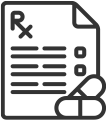
Refill Prescriptions, See Test Results, Pay Your Bill and More
Manage your health with MyChart® by Hawaii Pacific Health. Refill prescriptions, pay your bill, message your doctor, and more.
Telehealth How-To and Troubleshooting
To prepare for a video visit using MyChart, download the MyChart Patient User Guide (PDF) for more information About Your Video Visit and Starting Your Video Visit.
Need help? The MyChart Patient User Guide also provides troubleshooting information for Apple devices, Android devices and Windows computers.